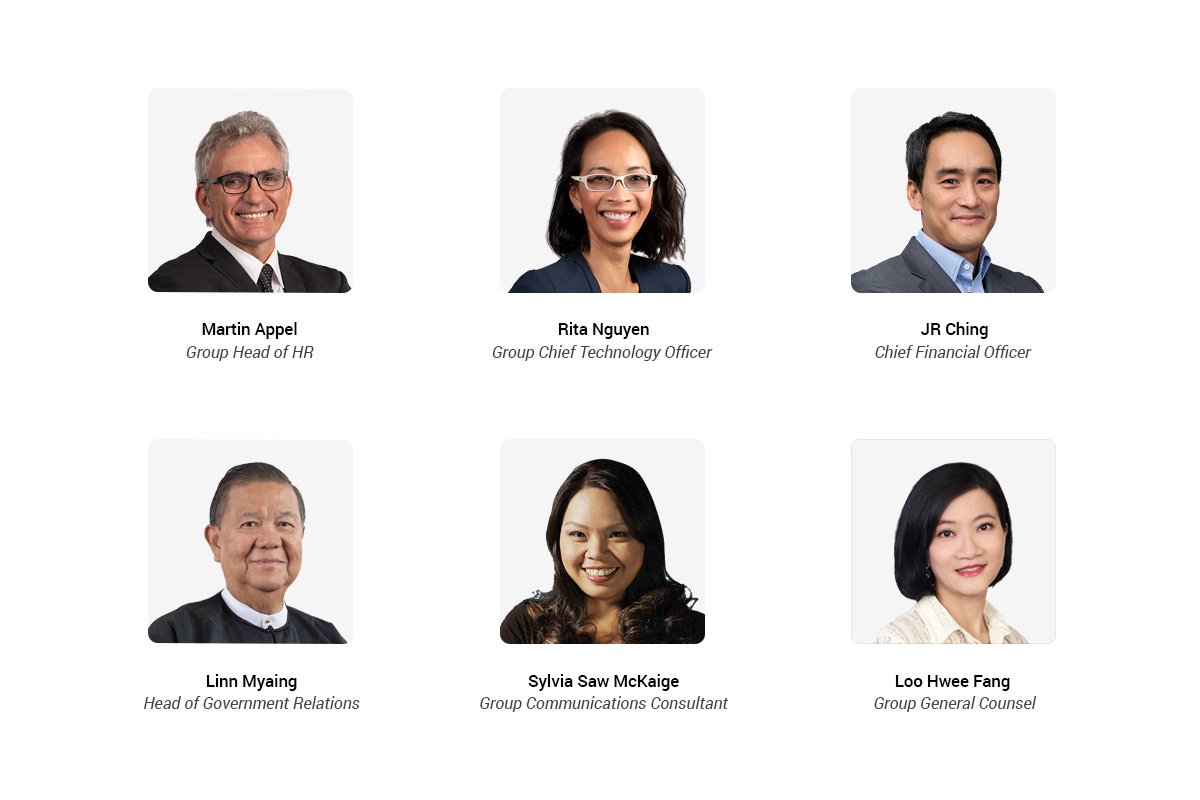ဆိုက်ဘာနှင့်အင်တာနက်လုံခြုံရေး
ပြီးခဲ့သည့် ရက်များတွင် အင်တာနက် သုံးစွဲရာတွင် အခက်အခဲများ ရှိလာခဲ့ပါသည်။ အွန်လိုင်းတွင် ဘေးကင်းလုံခြုံစွာ အသုံးပြုနိုင်ရန် အောက်ပါအချက်များကို ဖော်ပြပေးလိုက်ပါသည်။ အလုပ်အတွက်သာမက ကိုယ်ပိုင်သုံးအကောင့်များအတွက်ပါ ဘေးကင်းလုံခြုံစွာဖြင့် အသုံးပြုနိုင်ရန် လိုက်နာလုပ်ဆောင်ရမည့် အရာများကို လမ်းညွှန်ဖော်ပြပေးလိုက်ပါသည်။
VPNs
- Systems များအတွက် အသုံးပြုသည့် VPN နှင့် Browsing အတွက် အသုံးပြုသည့် VPN တို့တွင် ကွဲပြားသည့် အရာတစ်ခုရှိပါသည်။ ကျွန်ုပ်တို့၏ Global Protect System ကို အသုံးပြုနေသူများအနေဖြင့် ၎င်းတို့၏ အခြားယေဘူယျ အင်တာနက် အသုံးပြုမှုများကို အဆိုပါ Global Protect System မှ ကာကွယ်ပေးနိုင်စွမ်းမရှိပါ။ အဆိုပါ System သည် ကျွန်ုပ်တို့၏ Servers နှင့်သာ ချိတ်ဆက်စေခြင်းဖြစ်ပါသည်။
- မိမိတို့၏ ဖုန်းများနှင့် ကွန်ပြူတာများတွင် VPN ကို အသုံးပြုရန် တိုက်တွန်းလိုသော်လည်း VPN တိုင်းသည် လုံခြုံစိတ်ချရသည် မဟုတ်ပါ။ တွေ့ကရာ VPN များကို မိမိတို့၏ ကွန်ပြူတာနှင့် ဖုန်းတို့တွင် ဒေါင်းလုဒ်ဆွဲ အသုံးမပြုသင့်ပါ။ စိတ်ချစွာအသုံးပြုနိုင်သည့် VPN စာရင်းကို အောက်တွင် ဖော်ပြထားပါသည်။ VPN တစ်ခုအား အသုံးပြုသင့်၊ မသင့်ကို ဒေါင်းလုပ်မဆွဲမီ Helpdesk ထံဆက်သွယ်၍ မေးမြန်းနိုင်ပါသည်။
- စိတ်ချစွာ အသုံးပြုနိုင်သည့် VPN စာရင်းကို ဖော်ပြလိုက်ပါသည်။ အသုံးပြုသူများ၏ အတွေ့အကြုံအပေါ် မူတည်၍ အဆိုပါ VPN စာရင်းကို လိုသလို ဖြည့်စွက်ပြုပြင်သွားပါမည်။
- အကယ်၍သင်သည် Campus (သို့) StarCity (သို့) PHH တွင် ရှိနေပါက အင်တာနက်ကွန်ရက်၏ လုံခြုံရေးကို Group Technology မှ စီမံခန့်ခွဲ ထိန်းချုပ်ထားပါသဖြင့် သင့်အနေနှင့် VPN အသုံးပြုရန် မလိုပါ။
အီးမေးနှင့် ဖိုင်များကို Backup ပြုလုပ်ထားခြင်း
- OneDrive တွင်ရှိသော သင်၏ အီးမေလ်းများနှင့် ဖိုင်များမှာ လုံခြုံစွာ ရှိနေသည့်အတွက် စိတ်ပူရန်မလိုပါ။ ၎င်းတို့သည် မိုက်ခရိုဆော့ဖ် Servers တွင် ရှိနေသည့်အတွက် ကျွနု်ပ်တို့၏ စက်ပစ္စည်းများ ချို့ယွင်းမှုရှိပါက စက်ပစ္စည်းများကို ပြန်လည်ကောင်းမွန်သည့်အခါတွင် ဒေတာများကို အလိုအလျောက် ပြန်လည်ရရှိမှာဖြစ်ပါသည်။ မိမိ၏ ဖုန်ကို Airplane Mode ထားပြီးနောက် ပြန်လည်အသုံးပြုသကဲ့သို့ပင်ဖြစ်ပါသည်။
- သို့ရာတွင် မိမိအွန်လိုင်းတွင် မရှိသည့်အချိန် အချို့ဖိုင်များကို အသုံးပြုရယူလိုသူများအတွက် အဆိုပါဖိုင်များကို ကွန်ပြူတာနှင့် ဖုန်းများတွင် သိမ်းထားနိုင်ရန် လုပ်ဆောင်ပုံ အဆင့်ဆင့်ကို အောက်တွင် ဖော်ပြထားပါသည်။
- ကွန်ပြူတာနှင့် ဖုန်းတို့တွင် OneDrive ရှိ ဒေတာဖိုင်များအားလုံးကို ဒေါင်းလုဒ်ဆွဲ၍ ထည့်သွင်းမထားသင့်ပါ။ အဘယ်ကြောင့်ဆိုသော သင်၏ ကွန်ပြူတာတွင် သိမ်းဆည်းနိုင်ရန် နေရာ လုံလောက်စွာ မရှိသည့်အပြင် ကွန်ပြူတာ၏ လုပ်ဆောင်မှုကိုလည်း နှေးကွေးစေမှာဖြစ်ပါသည်။
- ဖိုင်များကို ကွန်ပြူတာနှင့် ဖုန်းများတွင် သိမ်းထားနိုင်ရန် လုပ်ဆောင်ပုံ အဆင့်ဆင့်ကို ဖော်ပြထားပါသည်။
Chat Apps
- ပြီးခဲ့သည့် ရက်များတွင် Workplace ရှိ Chat Function ကို ကောင်းစွာ အသုံးမပြုနိုင်သည်ကို ကျွန်ုပ်တို့သိရှိပါသည်။ ယခုအခါ ကျွန်ုပ်တို့သည် Workchat ရှိ Chat များကို ပိုမိုကောင်းမွန်စွာ အသုံးပြုနိုင်သည့် Yoma Connect နှင့် Teams သို့ထံ ရွှေ့ပြောင်းရန် လုပ်ဆောင်လျက်ရှိပါသည်။
- မြန်မာနိုင်ငံတွင် Wifi ဖြင့် အသုံးပြု၍ဆက်သွယ်ခြင်းမရသူများသည် Bridgefy ကဲ့သို့အခြား Chat အက်ပလီကေးရှင်းများ ကို ဒေါင်းလုဒ်ဆွဲထားရန် ပြောဆိုနေကြသော်လည်း အဆိုပါ အက်ပလီကေးရှင်းများသည် လုံခြုံစိတ်ချရမှု မရှိသည့်အတွက် မိမိနှင့် မိမိတို့၏ ဖုန်းလုံခြုံမှုအတွက် ဆိုးကျိုးများ ဖြစ်စေနိုင်ပါသည်။
2 Factor Authentication
- Facebook ၊ Gmail ၊ Whatsapp နှင့် အခြားသော မိမိတို့၏ ကိုယ်ပိုင်သုံး အကောင့်များအတွက် 2 Factor Authentication (2FA) မပြုလုပ်ရသေးပါက လုပ်ထားစေလိုပါသည်။
- 2FA နှင့် ပတ်သက်၍ အကူအညီလိုပါက Helpdesk နှင့် ဆက်သွယ်နိုင်ပါသည်။
ဝန်ထမ်းများ သိရှိလိုသည်များအား အထက်ဖော်ပြပါအချက်များတွင် အဖြေရှာတွေ့နိုင်မည်ဟု မျှော်လင့်မိပါသည်။ အခြားမေးမြန်းလိုသည်များနှင့် အကူအညီတောင်းခံလိုပါက Helpdesk ထံ အချိန်မရွေး ဆက်သွယ်မေးမြန်းနိုင်ပါသည်။
အားလုံး ဘေးကင်းကြပါစေ။
Cyber and Internet Security
There has been some instability of the internet over the past few days. Here is the information to help you stay safe online. Below are some tips and guidelines for what you should do, both with your work but also personal accounts to be as secure as possible.
VPNs
- There is a difference between the VPN we make you use to access some systems and a consumer VPN that protects your browsing. Those of you using our Global Protect system should be aware it does not protect your general internet usage; it just lets you link to our servers.
- We recommend that you use a VPN on your phone and computers but note that not all VPNs are safe to use! Please do NOT download random VPNs to your devices. We have provided a safe list below but reach out to helpdesk if you need assistance verifying the legitimacy of any VPN before you download it.
- Here is a list of safe VPNs that we recommend. We will keep updating this list as some may experience disruption.
- If you are at the Campus, Star City or PHH you will not need to use a VPN as that network security is managed and maintained by Group Technology.
Backing up files and emails
- Rest assured that all of your emails and files on OneDrive are safe. They are all on Microsoft servers and even if there is disruption to our services, once services are restored then everything will sync. This is like when you turn your phone to airplane mode, once you’re back online, things sync up again.
- That said, there may be files you will want access to, even if you are offline for a short period of time. Below are instructions on how to ensure these files are on your machine so you can access them at all times.
- I wouldn’t download all your OneDrive as you may not have enough space on your computer, and it could impact the speed of your computer dramatically.
- Here is the how to guide to do that.
Chat apps
- I know there’s been a lot of disruption to Workplace chat over the past few days. We are currently migrating our work chat groups over to Yoma Connect and Teams which have remained more stable.
- There has been a lot of talk in Myanmar of downloading other chat apps that do not run on wifi networks like Bridgefy. I would highly caution you against this as they are not secure and expose you and your phone to some very bad behaviour.
2 Factor Authentication
- If you have not already done so, please turn on 2FA for all or your personal accounts such as FB, Gmail, Whatsapp, etc.
- Please contact the helpdesk if you need help with this.
I hope this helps answer some of the most common questions we have been getting. As always, the helpdesk is around to support as needed or feel free to reach out to me directly if you have any other questions.
Please stay safe everyone.